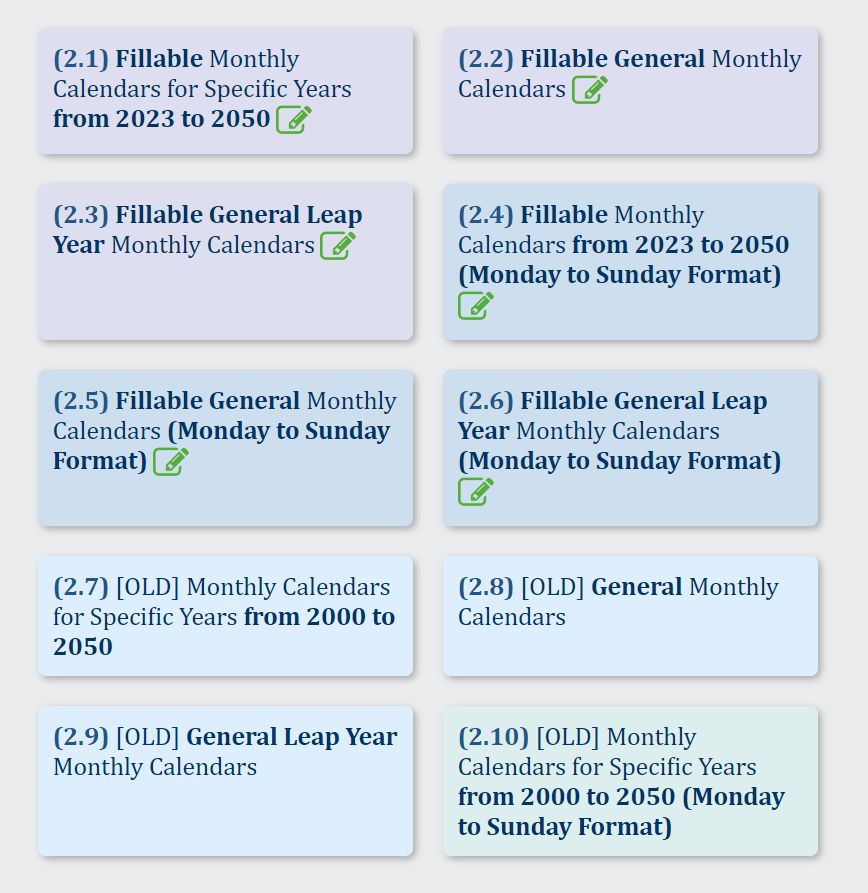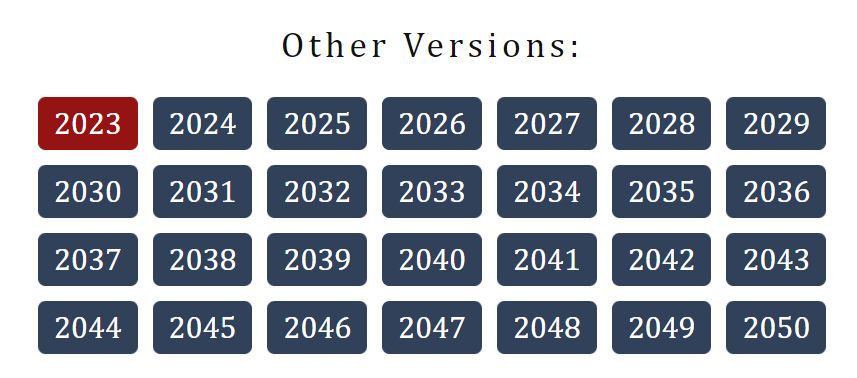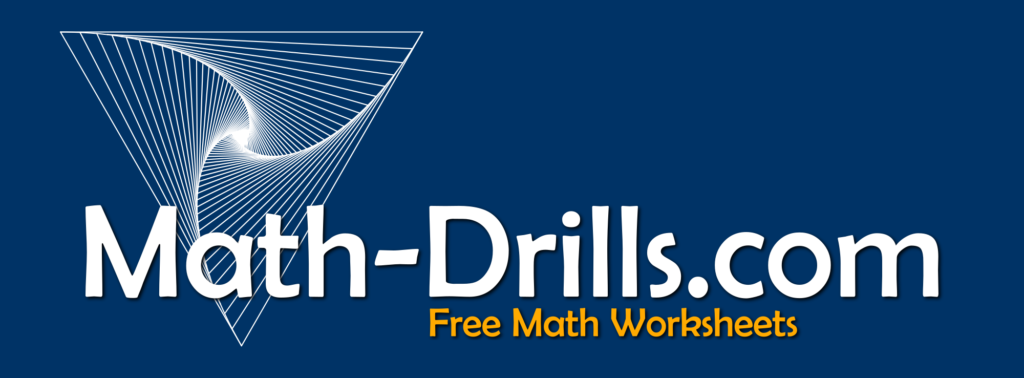Happy 2023! In the new year, the calendars on Math-Drills were overhauled and fillable/savable versions were added. Now you can create your own custom calendars, save them and print them.
Yearly Calendars
All of the former yearly calendars were revised. They have a new layout, a new look and now include versions with a Monday to Sunday format. Pre-titled versions exist for the years 2000 to 2050, but if any other years are required, general versions also exist for regular and leap years. The general versions now have a fillable title. Say you wanted a calendar for 1852, you would find the general leap year calendar that starts on Thursday then type in your title.
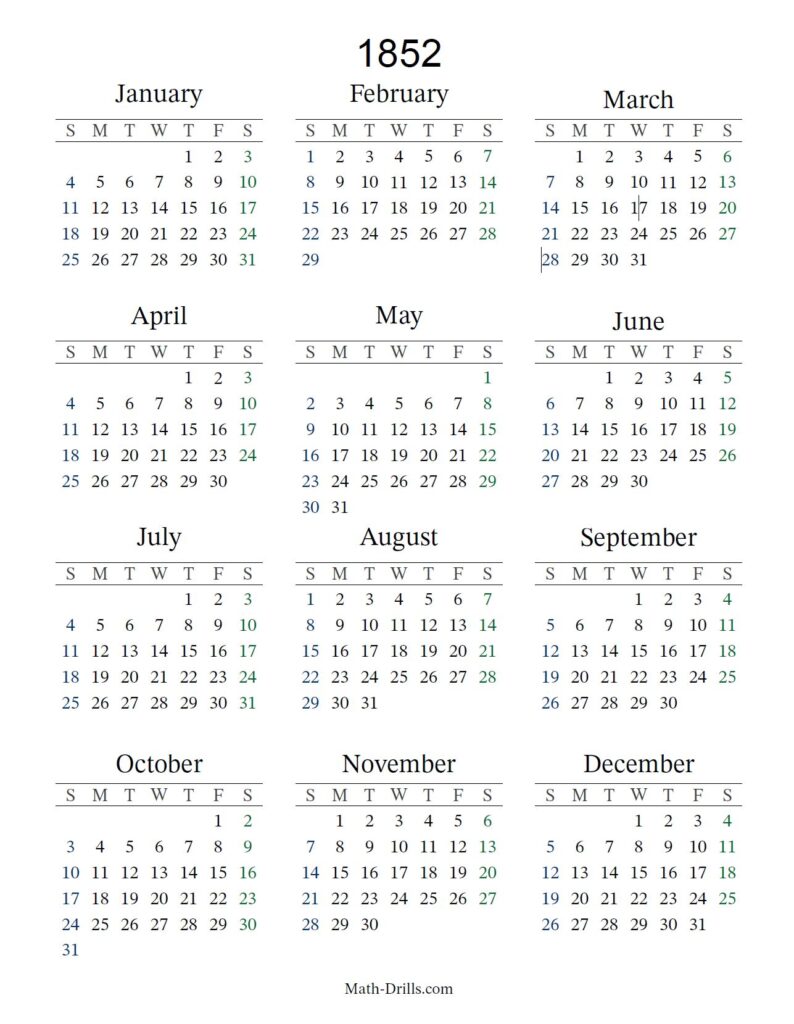
Yearly calendars could be used in a variety of activities to familiarize students with calendars. They could be used for learning the names of the months of the year, discovering how many days are in each month, finding elapsed dates (e.g. what date is three months and two days from April 5?), statistics/data collection activities (e.g. surveying other people’s birthdays) or even unrelated activities like counting by sevens.
The access to the yearly calendars has been streamlined. Instead of each year showing on the Time Worksheets page, there are six options that lead to other calendars. For example, from the “(Fillable Title) General Yearly Calendars” you can access versions with January 1 on each of the days of the week.
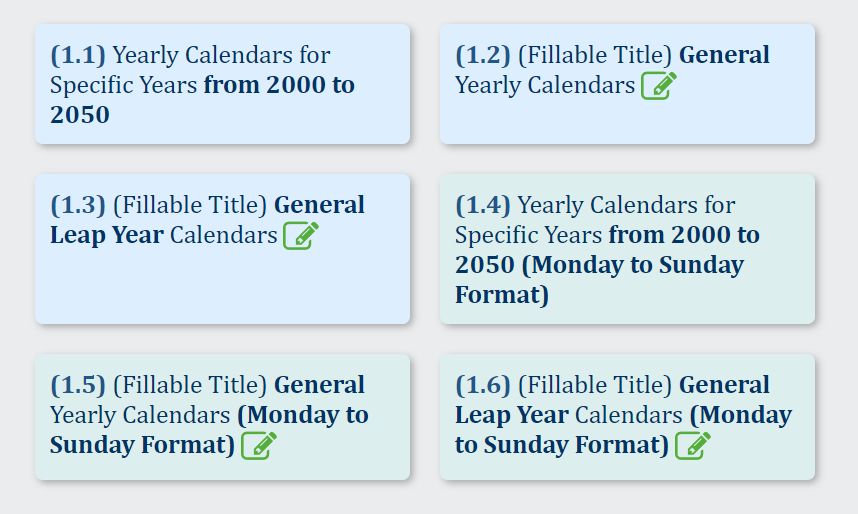

Monthly Calendars
All of the new monthly calendars have fillable boxes for each day. One of the issues with calendars that include holidays and important events is they don’t work for everyone. A Canadian might appreciate having Canada Day on their calendar, but is that relevant to someone in the United States? So, with Math-Drills fillable/savable monthly calendars, you can fill in the dates that are important to you. You could also use them for planning or as an events calendar. If you edit them in the free Adobe Acrobat Reader, you can also use some rich text (bold, italics, underlines).
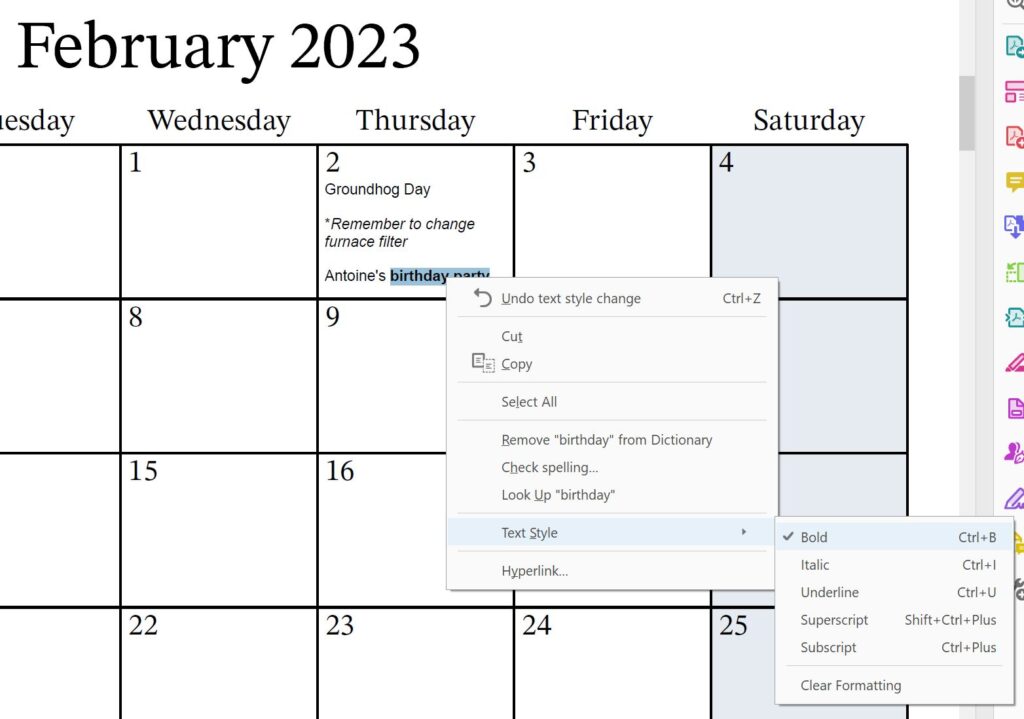
As with the yearly calendars, you can use monthly calendars for math activities, and with fillable and savable boxes, you can pre-make the activities and keep them in your file for future years. You could make the activities simple or complicated. For example, a simple instruction might be, “write your name on the date that is 15 days from this date” on June 28 and students will have to figure out that they write their name on July 13. A more complex activity might be to create a path for students to follow with dates not in the path including fake instructions.
The access to monthly calendars has also been streamlined, so instead of every year showing on the Time Worksheets page, the buttons will lead you to other options. For example visiting “Fillable Monthly Calendars for Specific Years from 2023 to 2050” will lead you to the current year version with access to the other years.