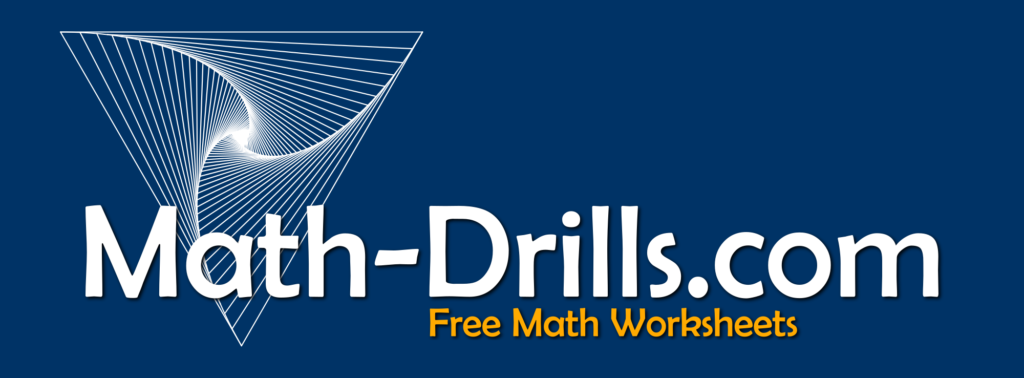For anyone that uses Adobe Acrobat Reader with Math-Drills worksheets, there is currently a slight issue with how it handles PDF files with fillable form fields. Many Math-Drills worksheets include fillable fields, so students can complete worksheets on the screen without having to print. Even more have fillable fields for only the name, date and score.
The Issue
If you open a worksheet with fillable fields and click into one of the blank fields, Adobe Acrobat Reader will immediately close. This is a problem with the app, not with the worksheet. This has been reported elsewhere, and I verified that it affects PDF files created by others as well.
The Solutions
Solution 1: If you really want to use Adobe Acrobat Reader, when you open a worksheet, wait for about 15 sec. before clicking anywhere. It seems that after the “ads” are loaded, everything works fine.
Solution 2: Open worksheets in your browser. If you use the “Open” button on a worksheet page rather than the “Download” button, the PDF should open in your browser. Modern browsers include built-in PDF viewers, so there is no longer a need for a separate app to view PDF files.
Solution 3: Change the default program for viewing PDF files. In Windows, you can change which programs open for various file extensions. To do this, follow the instructions from Microsoft, “Choose default apps by file type,” scroll down to .pdf, then click on the app to the right to change it to something else. It is recommended to change the default app to a browser such as Chrome.
Summary
No one has reported any issues with Math-Drills worksheets, but it is likely someone has experienced this issue at some point recently and either found their own solution or grumbled about it and moved on. I wanted to make sure everyone was aware of the issue, and that you knew that I have gone through the issue thoroughly to make sure it wasn’t a result of something inherent in Math-Drills worksheets. Hopefully for those that like Adobe Acrobat Reader, they fix this bug in the next update.
Thank you for your attention, and have a nice day!